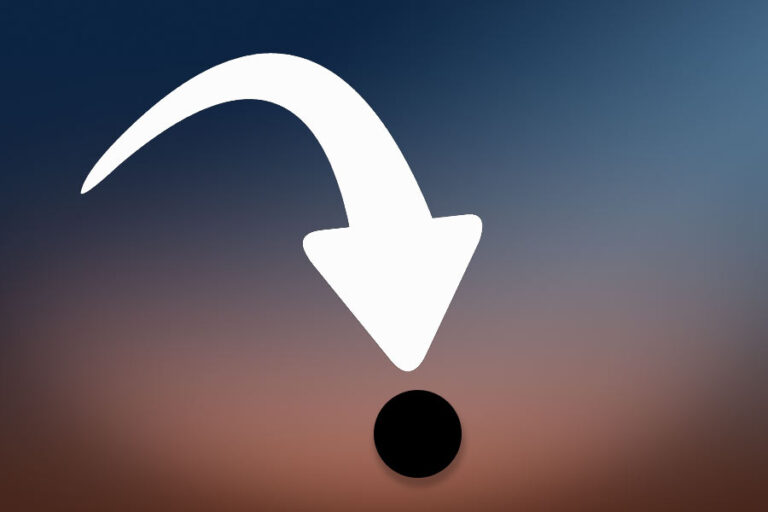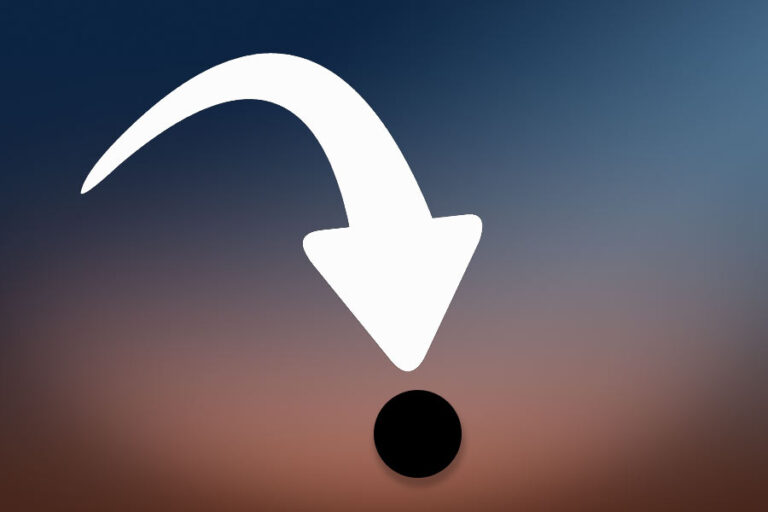
A physical button helps create a satisfying ending. It’s like the period at the end of a sentence that tells you when things are over. Physical buttons come in a variety of forms: a nod, a turn of the head, the pat of a hand, the shift of an eyebrow. One type of button is so common that it has its own name.
Look button – When the spect says a strong last line, you can end on that with a look button. Hold the silence and keep still. (If you move, it feels like the scene is continuing.) Then, turn your head and look into the eyes of the spect. If you’re already looking at the spect, do a crisp change of focus to someplace else. Finish with a nod or a change of expression. The look button is complete and the scene is over.
When doing edit scenes, physical buttons give a clear indication of when the scene should end. In these cases, hold in a soft freeze and allow time for the scene to change or the lights to be brought down. In fluid scenes where there is no division between scenes, do the button and immediately turn and leave. In either case, the key is to make a quick exit or you run the risk of the spect continuing the scene.
Although a physical button provides nice punctuation, not every scene needs one. A verbal tag may be sufficient, or sometimes the scene just ends.
Updated: August 22, 2024